All I did was try to play some MP3s on the Linux Laptop.
Let me provide some background. I started using MP3's back in '98. * I like music a lot, and I constantly have some playing. I have found myself more sensitive to commercials as time goes by, so I rarely listen to the rock radio stations anymore. Winamp is usually shuffling its way through my playlists.
AllMusic.m3u is exactly that: 5630 tracks. that includes my wife's music, the kids's tunes, everything.
I have a smaller playlist of 1522 tracks that I consider favorites. Something around 88 hours of playing time.
I've been using Winamp since 1999. I've tried- and been forced - to use other players over the years, but I keep coming back.** It takes Winamp about two seconds to make that playlist on a 1.9 Ghz singlecore, 1 gig RAM, winXp box.
As the Linux Laptop is a 1.8 Ghz Dual, 1 gig RAM, I would expect similar timings on other programs, right?
Wrong.
I dropped the MP3 archive onto the laptop's hard drive, all 7.4 gigs.
I opened the 'Start Menu', and opened 'Multimedia' Multiple media players were revealed. I started with GNOME MPlayer. Its website claims that it is a "A GTK2/GTK3 interface to MPlayer. The power of MPlayer combined with a friendly interface for your desktop..."
This was heartening. I use mplayerc on my winboxxen for all my video player needs. I fired it up.
Played a test track. Okay, time to build a playlist so I can get one-click*** music. Find the playlist option.
Find the MP3s. Select All, go baby, go!
Two Minutes go by.......What the hell? This is crazy.
[EDIT: Trying this again, I selected the Load Directory rather than the Load Files.
Took three minute 20 seconds to generate the playlist at 100%cpu load on both cores, and about 50 MB of RAM. Saved playlist. Re-opening playlist takes nearly two minutes before it starts playing. Unacceptable.]
I'm not even going to try to figure this out: this is Linux, home of the Alternative. I'll try the next offering: Pmusic****.
First attempt at building a playlist using the pmusic sources utility would only display 300 out of 1500 mp3's, and took 18 seconds to give me a playlist. Okay, try again. This time the browser would only display 2 files in a gibbled window. Try again.
Waiting 68 seconds, pmusic sources finally listed the MP3s. This isn't the playlist, this is just viewing that the files are there.
To give you, Gentle Reader, a feel for what I am doing, the system monitor is declaring a ~10% load on both cores, and 119 MB out of 1 GB RAM used. pmusic is playing a single MP3, and has not bogged down or faltered on playback.
Alright. Time to select-all and make playlist. A warning instantly pops up:
Warning Building a playlist with too many songs could affect your system critically
Should all songs be added
Should all songs be added
There was no punctuation. 1500 is too many? Even Windows Media Player can handle more than that.
I hit 'yes', and the CPU load spooled up to 75% on both cores. Four minutes and twenty-seven seconds trickled past before my playlist appeared. Okay, that was stupid. Good bye, pmusic.
Next up: VLCplayer. The interface was straight forward, and it made a playlist in less than five seconds without complaints.
Perfect. Saved playlist. the file manager is defaulted to no default when clicking on playlist files, so I re-ran VLC Media Player, and opened the playlist it had just saved.
The program then vomited error messages all over the screen and froze.
So where does this leave me? This is a ridiculous situation. Each of those players played a single file without any problem.
A playlist is just a text file containing paths and filenames: winamp adds some metadata as well, but nothing more than a line of text. How long does it take to do a directory dump? Not very long at all, which begs the question as to what pmusic and GNOMEPlayer are actually doing.
I'd guess that they are assessing each file in turn, perhaps grabbing the ID3 info from each file? Winamp typically does that at run time. Clearly I am going to have to find another media player: perhaps winamp has a Linux version. I know there used to be a DOS version, back in the day (good old DOSAmp...with the 'right' wrong setting you could slow songs down. It could be an entertaining party trick.)
Time to hit the forums, I guess.
[EDIT: A forum suggested Audacious.
I installed version 3.2.3. No problem with the playlist: under ten seconds, no real cpu hit.
Tried to save playlist, and it threw a weird error:
Cannot save file:///kwanlo/blah: unsupported file extension
I tried entering a .m3u extension. Saved with no problem. Opened it again with no problem or delay. What weird programming is needed to fail on saving a file due to unrecognized extension? Why the hell not append the right one? Or at least suggest the right one?Quick bonus: it even was a winamp classic skin.*****
So after six hours of screwing around, I am satisfied.
Now to uninstall the other players without breaking anything.]
* A quick check of what MP3's that I remember getting that year are showing modified dates around Nov 1998.
** Once you get a taste of the Llama, you just can't stop.
***Okay, double-click "one-click"
****Perhaps an unfortunate choice of name.
***** For a given value of 'classic'...its ice blue, not orange.
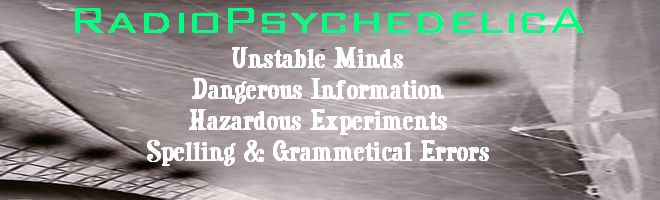
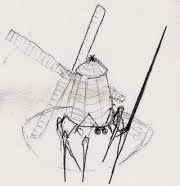
No comments:
Post a Comment